Latest Blogs
Get A Call back
Our Representative Will Contact You Soon.
Recent Posts

Social Media Marketing in 2025: What Will Work for You
2025-01-07

The AI and Machine Learning Revolution In Cybersecurity
2024-07-24

Top IT Services That Are Best For Growing Your Business in 2024
2024-08-28

Impact of Privacy Laws and Cybersecurity Compliance On Data Security
2024-07-11

Why HRMS Is The Easiest Solution To Simplify Your HR Management Tasks
2024-08-02
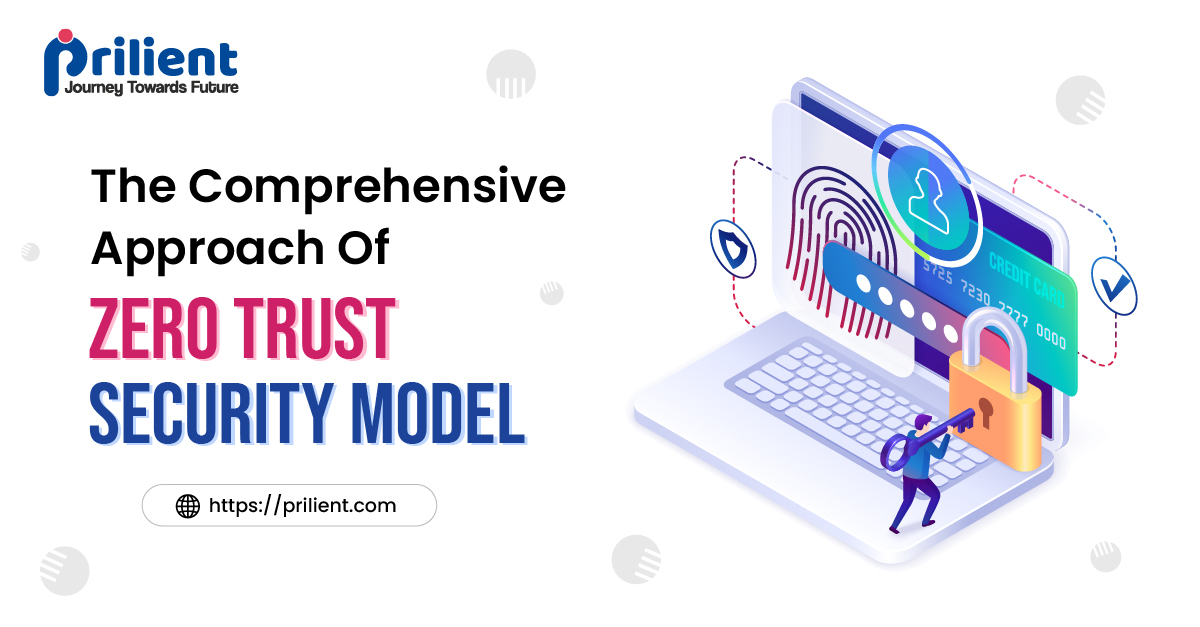
The Comprehensive Approach Of Zero Trust Security Model
2024-06-26

How To Make A Great Website That Users Can not Ignore
2024-06-12

How To Easily Boost Your Profits With Social Media Marketing
2024-06-05

How Digital Marketing Services Grow Your Business
2024-05-23

How To Enhance Your Cybersecurity With PCI DSS Compliance
2024-05-18

The Power Of DevOps For Revolutionizing Efficiency
2024-04-26

How Cloud Computing Is Shaping New Dynamics In The Industry
2024-04-01

IOT Unplugged: Bridging The Physical And The Digital World
2024-03-14

Emerging Cyber Security Threats Of 2024: How to Safeguard Your Business
2024-03-07

The Impact Of Product Packaging On Branding
2024-03-07

The Role Of Digital Marketing In Modern Business
2024-01-22

Mobile app development
2024-01-05

Tips on Implementing Cybersecurity for small Businesses
2022-09-16

Best Cybersecurity Solutions for Small Businesses
2022-12-21

What you should know about Cybersecurity risk assessments
2022-01-27

What is DevOps? Tools and Benefits
2022-06-19
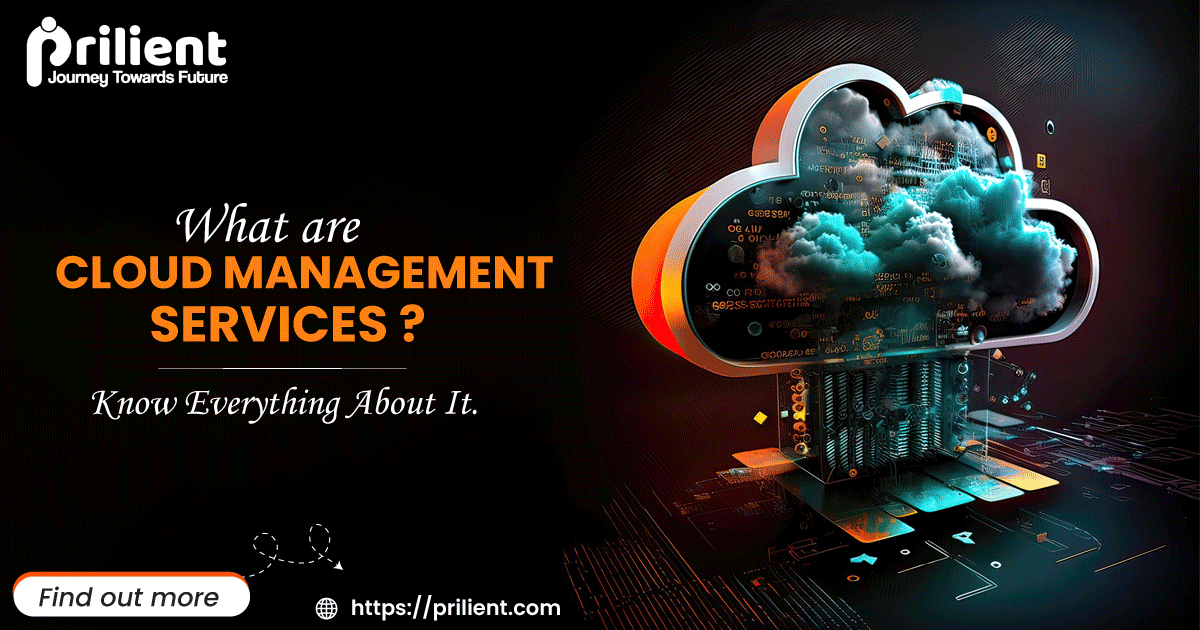
What are Cloud Management Services? Know Everything About It.
2027-02-28

Latest Trends in Cybersecurity 2022
2023-03-22
© Copyright Prilient. All Rights Reserved